Many universities and colleges choose to publish their student and staff calendars via iCal feeds, with students and staff then invited to subscribe to these feeds in order to gain access to their calendar timetables.
Whilst it seems a good idea in theory, in practice it often does not work. Here’s why publishing timetables from Scientia, CMIS, etc to Outlook calendars via iCal feeds is not the way to go:
1. It’s not a live feed
Not always, anyway. Most people will click on the link, download the contents of the feed, import this into their Outlook calendar, and everything looks fine… until you change their timetable. Or until they contact you to ask why there’s no more timetable and where they need to get the rest of it from (even though you’ve already published it).
Unless the iCal feed is added to a user’s calendar in a very specific way, it’s not a live feed, and therefore has the potential to cause them (and therefore you) pain later.
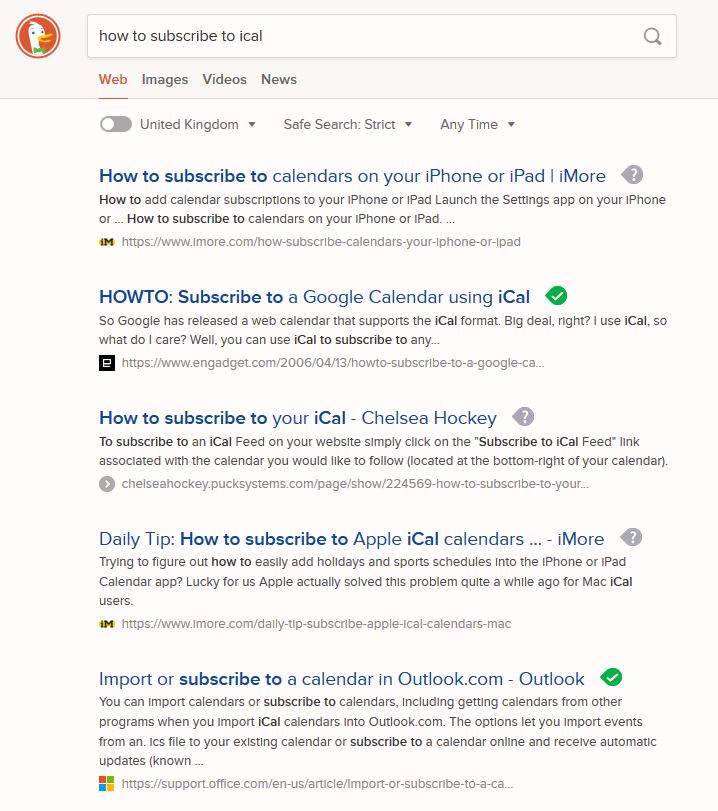 2. It requires intelligence at the human level
2. It requires intelligence at the human level
Let’s face it, those of us who have ever worked in an IT support capacity have dealt with this on a regular basis. Computers can be hard – and 9 out of 10 people will openly admit they are not computer people (neither are the rest of us – we’re made of skin and bones too!).
To access your iCal feed to show on whatever it is that you’re using (one of the many flavours of calendar apps, or mobile phone apps) you’ve got to ‘Google’ the answer if you don’t already know. And, if you don’t use the word “subscribe” and instead use the word “import” … well, you end up with it not being a live feed — see above!
3. The connectors are often built in-house
Universities and colleges employ very clever people who are very good at creating processes and systems designed to interface with other systems or processes. However, maintenance of any system is hard, especially when the staff who built the connector leaves, is unavailable or required elsewhere.
Home-built solutions can very often end up leaving you in an unfortunate situation of either building or updating it to try to make it match your new system.
4. No free/busy information!
Outlook is great at organising your, and other people! It’s become the most popular and ubiquitous tool for managing time and date commitments. The meeting/invite system has some very clever tools. Let’s name them:
- Availability times
A big long list of the people that you’ve invited to your meeting, plus when they’re available. However, if you publish your timetables by iCal format, this feature isn’t available. Even if your intended meeting participant have subscribed correctly using the methods above. - Room suggestions
Based on the time and date you choose, available rooms will be displayed. Again, when using iCal feeds for resource mailboxes (rooms) this feature doesn’t exist… - Automatic accept or reject
In the Outlook calendar if you’re including a “room” in your meeting participant list, the room can be programmed to accept your meeting if available. But if you aren’t using Outlook to publish to room calendar mailboxes, participants can accept anyway, irrespective of availability and a class occupying the room at that time.
5. Database overhead
If your iCal feed places a demanding load on the database server, multiply the response time by the number of students and staff, plus the synchronisation of schedules, over which you have no control, say ‘goodbye’ to system performance!
So, what’s the solution?
Ultimately, you already have the data, it just needs presenting to your users in the right way. When calendar entries are created in a user’s calendar, the above problems disappear, and productivity and predictability increase.
CalSync by S2 Unified provide all these benefits, and more. Book your ‘free’ demonstration and see how CalSync can provide your organisation with a single point of contact for all time-based commitments; appointments, timetables, room bookings, staff holidays, term dates and more, and loaded directly into Office 365 calendars.


